- Home
- Our Academy
- Parents
- The School Day
- Foundation Stage - Reception
- Well-being
- Breakfast Club
- After School Clubs
- Home Learning
- Safeguarding Information and Guidance
- Online Safety
- School Holiday Pattern
- Attendance
- School Uniform
- Parents/School Meals & Packed Lunches
- Late/Absence Procedures
- Willow Graduate Programme - Independent Study Resources for Pupils
- Parent View
- Special Educational Needs & Disabilities
- Policies & Risk Assessments
- Curriculum
- News & Events
- Contact Us
- Parents
- The School Day
- Foundation Stage - Reception
- Well-being
- Breakfast Club
- After School Clubs
- Home Learning
- Safeguarding Information and Guidance
- Online Safety
- School Holiday Pattern
- Attendance
- School Uniform
- Parents/School Meals & Packed Lunches
- Late/Absence Procedures
- Willow Graduate Programme - Independent Study Resources for Pupils
- Parent View
- Special Educational Needs & Disabilities
Online Safety
Stay Safe Week Online Safety Guide for Parents
Is your child getting a new digital device? Check out this helpful guide
The Internet can open an entire world of possibilities, but it is important to keep yourself and your family safe online. To view resources and information for children, parents, carers, and teachers, please visit the following websites.
Online resources to keep you safe
BBC website
The BBC provides a range of information about the laws that protect you and your data online as well as content on online security and safety both for adults and children.
https://www.bbc.co.uk/teach/online-safety/z8w8bqt
Cyber Aware
A government produced site that provides information about how you can protect yourself as well as your device, data, and business online by being cyber aware.
https://cyberaware.com/
ChatGPT/AI
What do I need to know about ChatGPT? A guide for parents and carers:
https://www.childnet.com/blog/what-do-i-need-to-know-about-chatgpt-a-guide-for-parents-and-carers
Get Safe Online
Guidelines to protect both yourself and your business online with information on securing your computer, safeguarding children, and using social media safely.
https://www.getsafeonline.org/
Online resources for parents and carers
A parents’ guide to technology - The UK Safer Internet Centre has created this guide to answer commonly asked questions and introduce some of the most popular devices used by children, highlighting the safety tools available and empowering parents with the knowledge they need to support their children to use these technologies safely and responsibly.
https://saferinternet.org.uk/
Internet parental controls
The four big internet providers – BT, Sky, Talk Talk and Virgin Media – provide their customers with free parental controls that can be activated at any time. Video tutorials on how to download and use these controls are available on the UK Safer Internet Centre website.
Where to report/get help
Need help?
Information about what to do if a child comes to you for help and advice about how to report online concerns such as cyber-bullying, inappropriate content, or illegal behaviour.
Child Exploitation and Online Protection (CEOP)
A police agency tackling child abuse on the internet. This web site includes a unique facility that enables parents and young people to make reports of actual or attempted abuse online. https://www.ceop.police.uk/ceop-reporting/
Think U Know
This website contains information for children and parents, as well as a link for children to report abuse online. https://www.thinkuknow.co.uk/
Internet Watch Foundation - Part of the UK Safer Internet Centre, the IWF is the UK’s hotline for reporting illegal content found on the internet. It deals specifically with child abuse and criminally obscene images hosted in the UK and internationally.
NSPCC
The NSPCC online safety helpline for parents and carers will answer questions and address concerns about a child’s online safety – 0808 800 5000.
https://www.nspcc.org.uk/keeping-children-safe/online-safety/
Childline
Children can chat to a counsellor online or talk to someone for advice and support at any time by contacting Childline on 0800 1111.
True Vision
Online content which incites hatred on the grounds of race, religion and sexual orientation can be reported to True Vision; a UK website set up to tackle all forms of hate crime, including those on the grounds of disability and transgender identity. https://www.report-it.org.uk/
Useful websites
Digital living magazine from Vodafone.
https://www.vodafone.com/content/parents/digital-parenting/magazines.html
Sharing images and videos online
https://www.thinkuknow.co.uk/parents/articles/Has-your-child-shared-a-picture-or-video-online-/
Sexting
https://www.thinkuknow.co.uk/parents/articles/Nude-selfies-a-parents-guide/
Using IT Safely in School and in Remote Learning - expectations
Advice about talking to your child about sexual abuse and sharing nude/ semi-nude photos
The UKSIC report that more than a quarter of girls who took part in their survey have had some kind of experience of receiving a request for nude or semi-nude photos or videos.
Children can be groomed, coerced or encouraged into sexual activities online. Any child with unsupervised access to the internet is potentially at risk.
To help parents understand this difficult topic and talk to their children, the UKSIC has produced a checklist and resources about online sexual abuse.
Find the information here:
https://saferinternet.org.uk/online-issue/coerced-online-child-sexualabuse
Online Safety Parents' Forum
Parenting in a Digital World
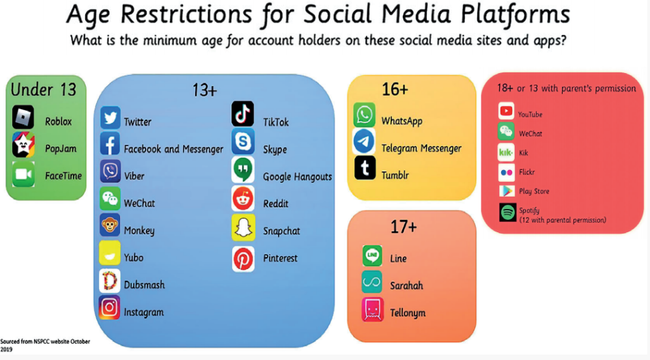
Guidance on Apps, Games and Social Media sites

Make use of parental controls
If you have downloaded new apps or bought new devices like web cams or tablets, remember to adjust the privacy and security settings to suit you. There is technology to help you manage the content your children can access:
Government has encouraged Internet Service Providers to help parents easily filter content. Switch on family friendly filters to help prevent age inappropriate content being accessed on devices in your home.
Parental controls put you in control of what your child can see. Internet Matters has step by step guides on how to set these up.
Also see advice from GoCompare on the following link https://www.gocompare.com/broadband/parental-controls/
Have a conversation with your child about staying safe online
Most children have a positive experience online, accessing educational resources and entertainment and connecting with friends and family.
Spending time online can be very beneficial for children, particularly at the moment, but we recognise that many parents may worry about online safety.
Reduce the risk.
The UK Council for Internet Safety has guidance on minimising children’s exposure to risks online. The UK Safer Internet Centre with Childnet International has specific guidance on under 5s.
Talk to your child.
Childnet has guidance for parents and carers to begin a conversation about online safety and Ditch the Label teacher resources that can be helpful for parents to discuss cyberbullying and the government also has helpful advice. Encourage your child to speak to you or a trusted adult if they come across content that makes them uncomfortable.
Help your child to think critically
We can help protect our children by teaching them ‘critical thinking skills’ - a way of thinking that helps them spot potential harm and work out what to do.
Critical thinking empowers children because they can take what they know and adapt it to new situations or to solve problems that may emerge.
It helps them identify risks, which may protect them from different forms of threats and ultimately harm.
Parent Zone’s guide and Childnet’s advice and top tips provides ways for parents and carers to help their child develop these skills.
Stay safe
Many people are using new services, apps or devices, such as webcams and tablets, to work or socialise at this time. You may also be using existing devices and services more often.
To help you stay safe:
Check your security and privacy settings
Adjust privacy and safety settings to increase security and control the personal data you share. Look for the ‘privacy and security’ or ‘settings’ on the app or website.
Review the security settings on your ‘smart’ devices. If your device is using a default or easily guessable password, change it.
https://www.ncsc.gov.uk/guidance/smart-devices-in-the-home
Set up two-factor authentication. This is a free security feature to stop unwanted people getting into your accounts. You’ll receive a text or code when you log in to check you are who you say you are. https://www.ncsc.gov.uk/cyberaware/home#section_4
Update your devices. Using the latest version of software and apps can immediately improve your security.
Helpful links and guidance for parents and families
Jessie & Friends (Resources for ages 4-7 to help develop an awareness of online safety)
We know that introducing the idea of a safer internet to younger children can be quite challenging for parents. Jessie & Friends is a series of three animations from online safety specialist at the National Crime Agency’s CEOP Command.
The videos follow the adventures of Jessie, Tia and Mo as they begin to navigate the online world, watching videos, sharing pictures and playing games. A storybook accompanies each episode, to help adults keep the conversation going with the children.
Find the resources here: https://www.thinkuknow.co.uk/parents/jessie-and-friends
The Adventures of Kara Winston and the Smart Crew
A cartoon to help stimulate discussion about staying safe online (7 - 11 years).
Goldilocks: A Cautionary Tale (resources for ages 7 - 11 - online safety)
These resources have been used with children in Key Stage 2 (year 3 - 6) to raise awareness of maintaining a safe online presence when using social media.
The digital version of the book is available below so that parents and families can support their children when making good choices about what they post and share online.
Goldilocks: A Cautionary Tale
Further sources of support
Follow this link to find information about keeping children safe online:
https://www.nspcc.org.uk/preventing-abuse/keeping-children-safe/online-safety/talking-your-child-staying-safe-online/
Follow this link to find information about Safeguarding for parents and families:
https://www.nspcc.org.uk/preventing-abuse/keeping-children-safe/
Here is advice about protecting children when taking part in Sports clubs and out of school activities:
https://www.sportengland.org/our-work/safeguarding/safeguarding-advice-for-parents-and-carers/
Follow this link to find information about talking to your child about Extremism and protecting them from Radicalisation:
https://educateagainsthate.com/parents/
Advice from CEOP (Child Exploitation and Online Protection)
https://www.thinkuknow.co.uk/parents/
Advice from Stonewall about LGBTQ+
https://www.stonewall.org.uk/help-advice/coming-out/coming-out-advice-and-guidance-parents